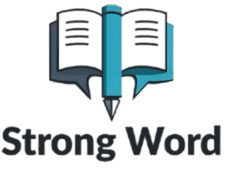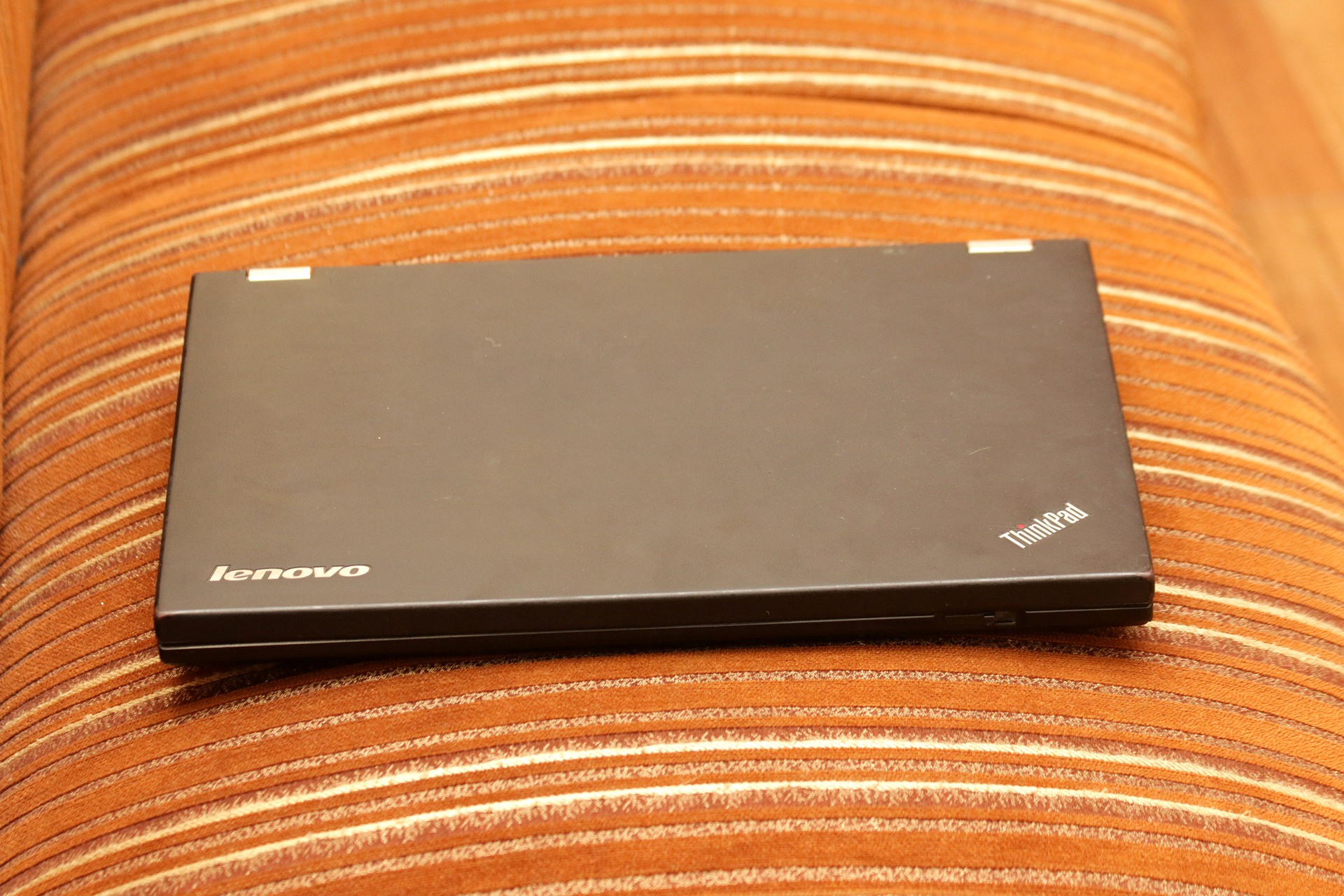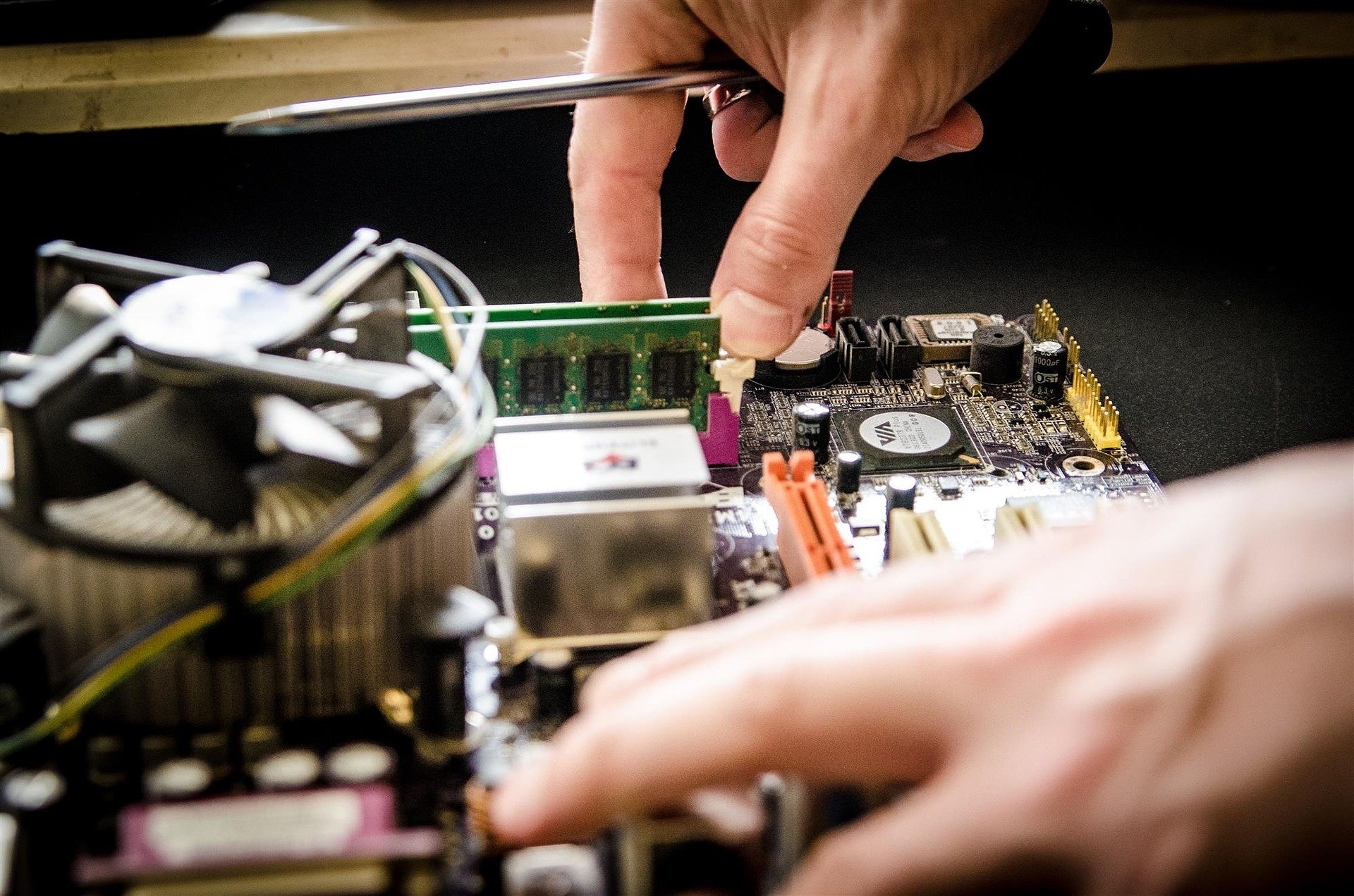There several things that you can easily repair on your computer at the comfort of your home or without involving any computer repairs Sydney technician. You can even perform a few upgrades. However, not knowing how to go about the repair process can result into a lot of damages. For instance, a bit of static electricity can seriously damage your motherboard. That’s why it is always critical to practice proper safety tips once you decide to go the DIY route. To make your work easier, here are 2 most important measures that you should always keep in mind, especially when trying to repair your PC for the first time.
Watch out for smoke and smells
If you see smoke coming from inside your PC case, power supply or smell soldier scent, do the following as fast as possible:
• Stop whatever you are doing on the PC immediately
• Unplug your PC from the socket
• Allow the PC to discharge or cool for a few minutes—about 5-10 minutes
If you can identify the part or device that was generating the smoke, remove it and replace it as soon as you can. Don’t be tempted to try and repair a device or part that has been damaged to this extent, particularly if it was a power supply.
Hardware repair, replacement or manipulation should be done cautiously
Generally, repairing your computer is very easy, especially if you know what you are doing. This is because you don’t need any other tool than a simple screw driver. Most computer parts are also very straightforward to manipulate (you cannot compare it to repairing a car!). However, there are a few things that you need to understand when it comes to manipulation or repair of your PC hardware.
• The hardware cannot be repaired if it is burnt
• With the exception of power supply and the hard drive, you need to be very careful when changing any part that’s burnt because you risk burning the new part.
• Instead of replacing a burnt or malfunctioning part with a cheap or old part, test if everything works properly before you try to replace it with high performance or new part.
Repairing your PC at home can save a lot of money and save you from a few frustrations that you may get from unscrupulous computer repairs Sydney technicians. However, not practicing proper safety can cost you even more money and your life! Always take precautions to avoid any damage to your computers. If it is your first time trying to repair your PC all by yourself, the above tips will come in handy.