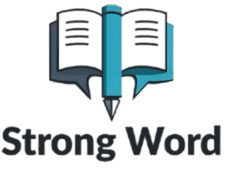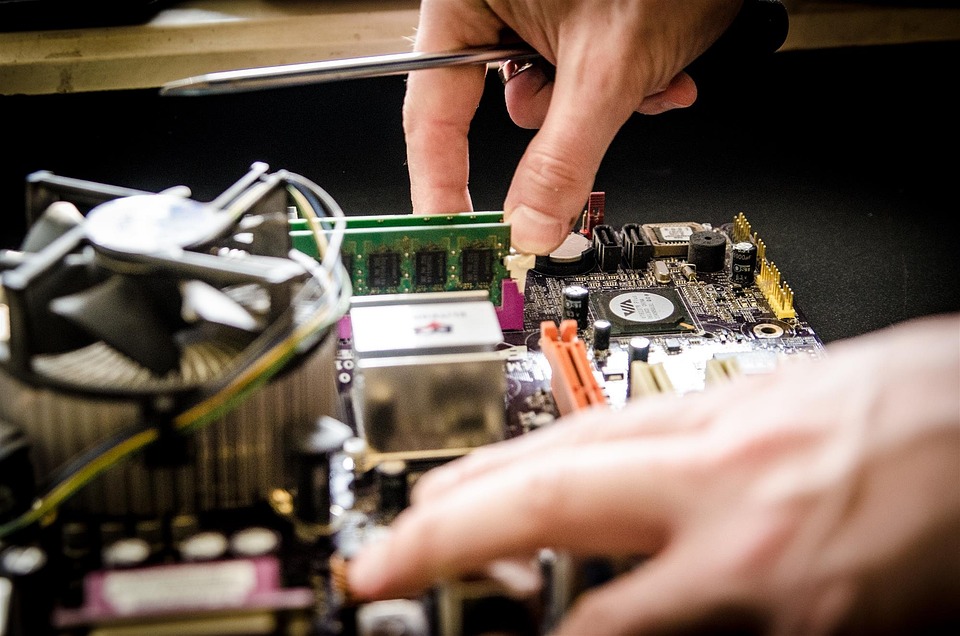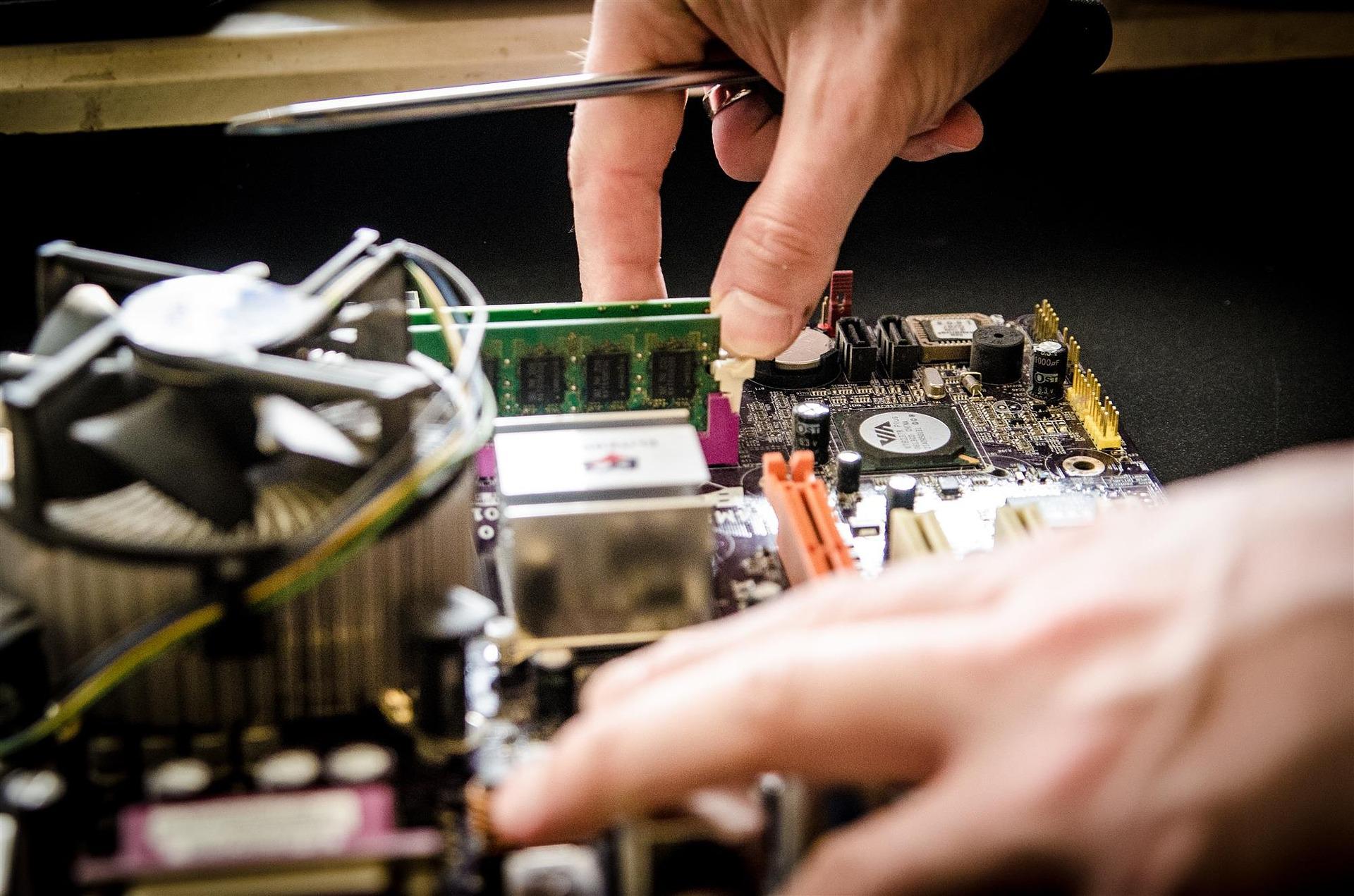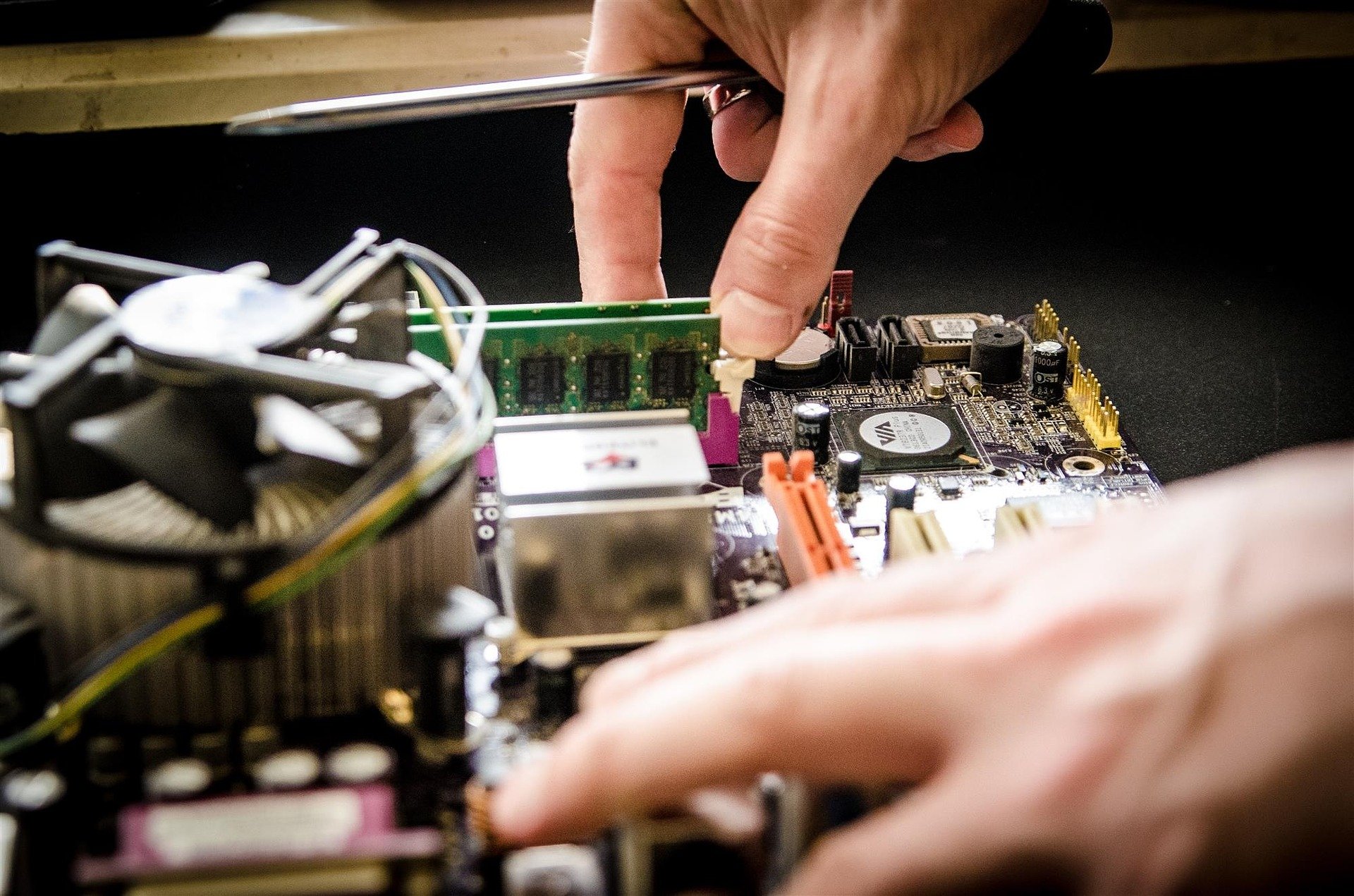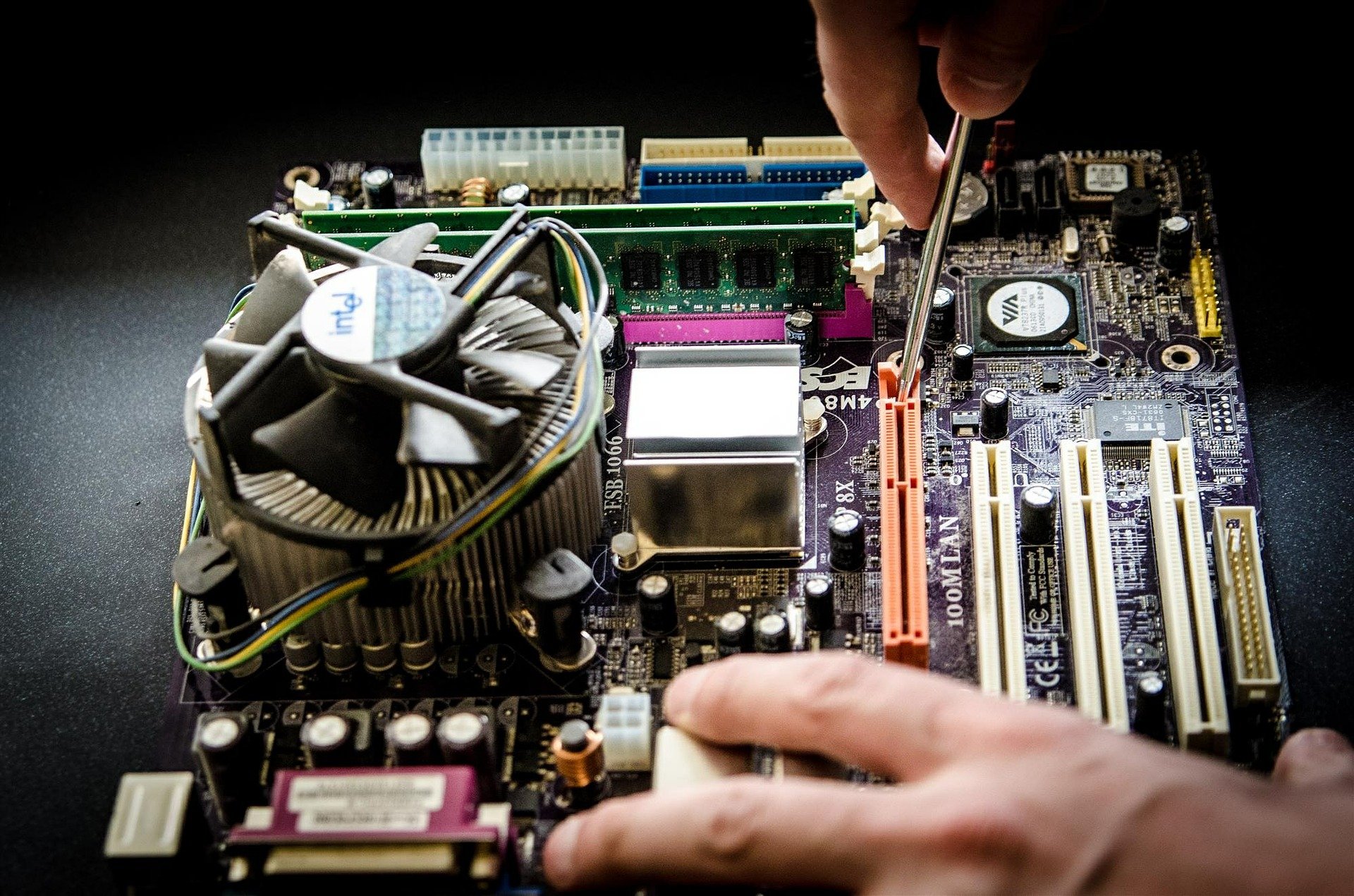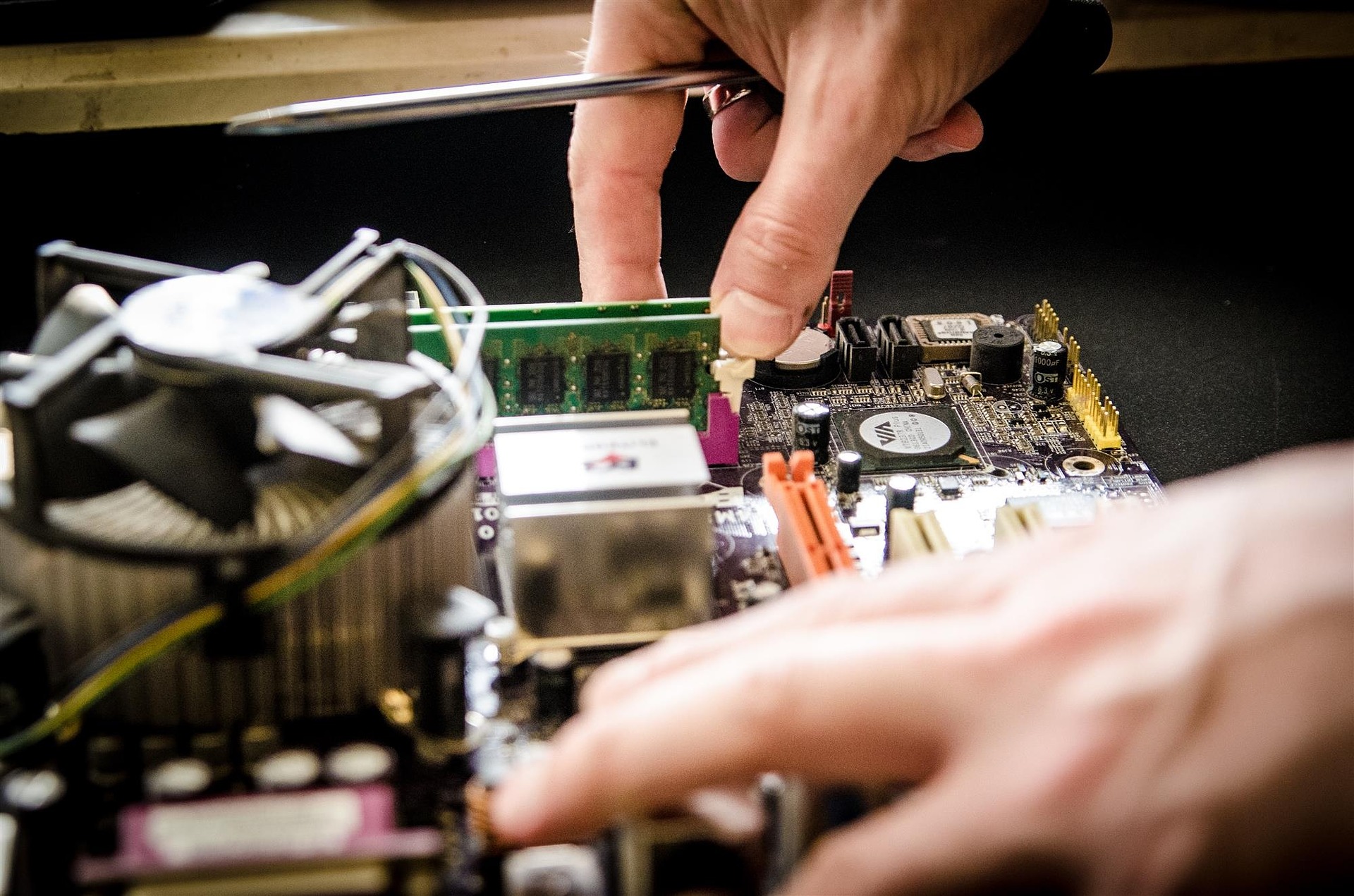Tasks often revolve around a computer when working from home. A healthy machine is necessary for optimum performance, in turn helping users become as productive as they can be. Most of them are quite reliable but problems can arise from time to time. When they do, it is necessary for the user to act fast as time is valuable. Having a backup machine is ideal as they can switch and continue to work while the other is inactive. However, you may have vital files that you need to access so you can’t let this be idle for too long. Seek out the help of a computer repair store for immediate solutions.
Purchase Replacement Parts
If you can troubleshoot the computer, then you can probably figure out what’s wrong. If this is a hardware issue, then you may need to purchase replacement parts. Get this from the local computer store right away. Nothing beats the immediacy of in-person transactions when you have a technical emergency. Look for videos that demo how to disassemble the desktop or laptop model that you are using, assuming that this is out of warranty. Swap out the parts and boot up to see if that fixes the problem. You can be working normally in no time at all.
Upgrade for Better Performance
As a worker, you are probably trying to find ways to improve your productivity. This could be possible by changing your morning routine, improving focus, and getting more sleep. You could also become more productive by upgrading your computer. Check the system specifications to see which parts are upgradable. Maybe you can max out the system memory capacity by putting a compatible module in an empty slot. Perhaps you can switch to a faster and bigger storage drive. This would allow you to boot in seconds instead of minutes and open programs in an instant.
Fix Issues Beyond Your Abilities
While some forms of troubleshooting are rather straightforward, others can be difficult for those without a high level of knowledge in computer systems. If you encounter this kind of problem, then you may want to seek the help of experts in the computer repair store near you. Ask their technicians to take a look at your system to figure out what’s wrong. Maybe they can trace the root cause and get things back to normal without having to wipe you drive and reinstall your operating system.