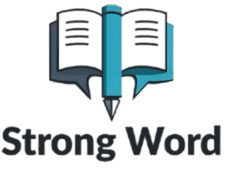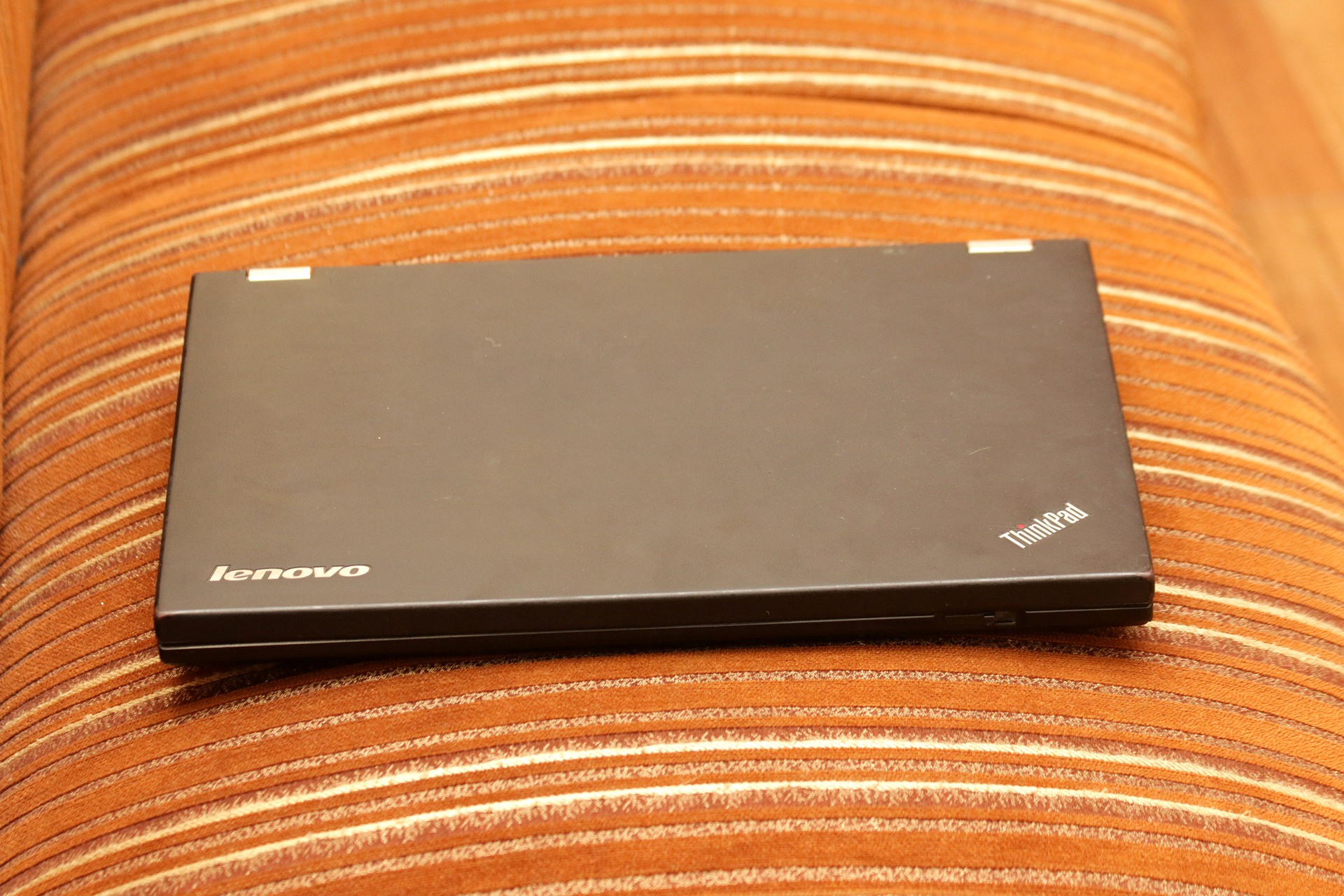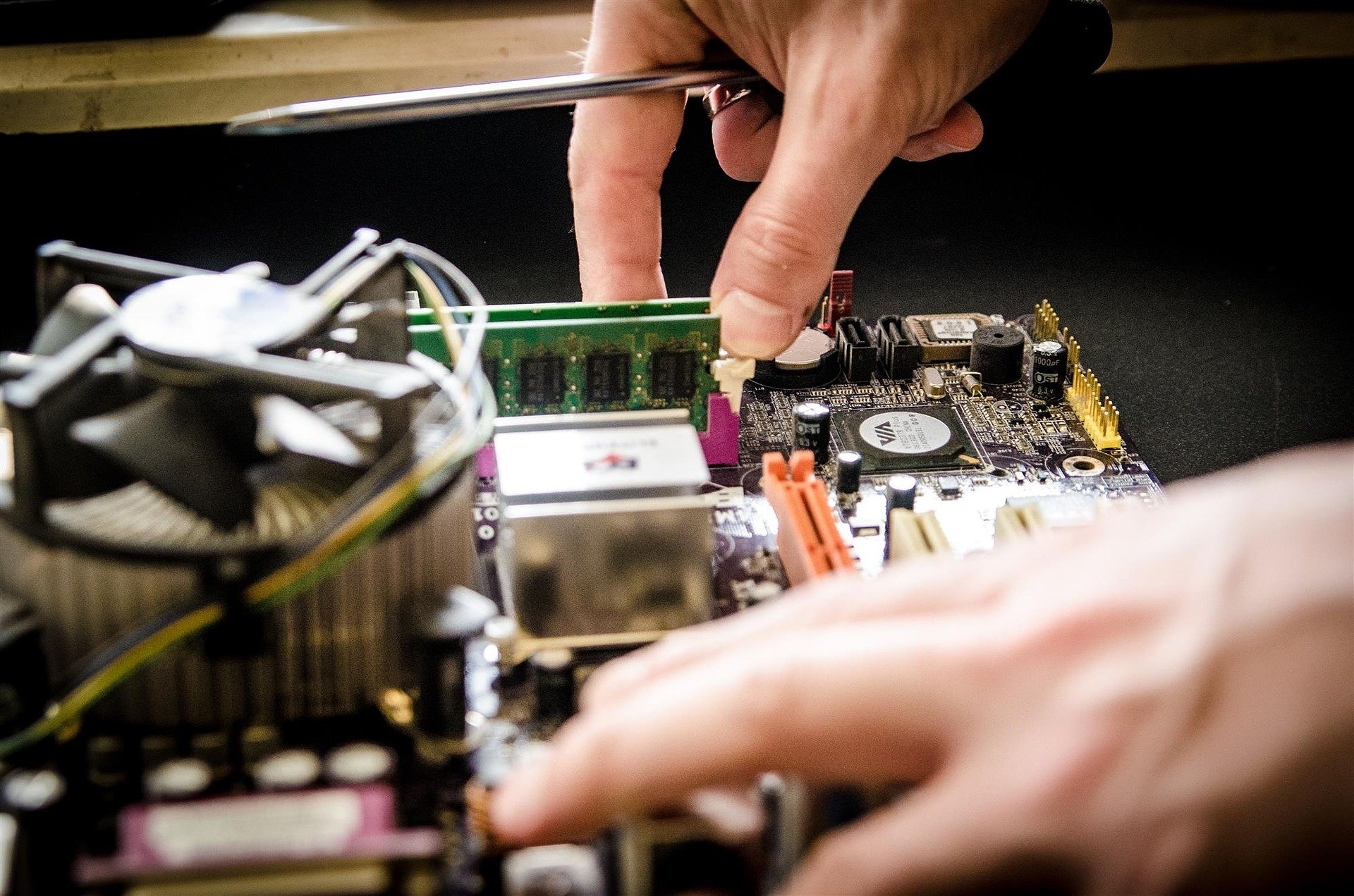Nearly everyone who goes to school or works in an office will have his or her own personal computer. PCs are extremely useful when we need to perform research, write reports, edit images, create videos, and so on. Some may use them to play games and watch movies. Their applications are truly endless. However, technology evolves very fast and this pace often puts pressure on people to dispose of their old computers in order to get new ones. Sometimes this is a good idea but often it is actually unnecessary. Below are a few of the reasons why you should hold on to your machine:
Repairs are much cheaper than replacements.
A lot of people entertain the idea of replacement because something went wrong with their PC. Instead of dealing with the problem, they would rather start fresh with a brand new device. That seems like the easy path until you realize the amount of money that you would have to spend to buy the replacement. It is not uncommon for these things to exceed a thousand dollars if you want a high-quality model. In contrast, PC repair Sydney will only cost a few hundred dollars including hardware swaps. The difference is major, especially if you are on a tight budget. Find a PC repair Sydney specialist that you can trust and have them work on your machine.
Hardware upgrades are easy to do.
If the reason for wanting a replacement is the desire for a faster computer, then consider upgrading individual parts instead. You could bump up the amount of memory by getting the maximum that the RAM slots allow. Instead of 4GB, you could have 8GB or even 16GB on your machine. You can then run multiple programs and dozens of browser tabs simultaneously without feeling like the PC is crawling. You will be able to edit videos with faster render times. You might also want to upgrade to a better video card if you are doing intensive graphic work. Switch from hard drives to solid state drives for a speed boost.
Most software are compatible with old systems.
You might think that you need a new system in order to take advantage of newer operating systems but this isn’t the case. Although modern computers come pre-installed with Windows 10, you can just as easily install it on a machine that is a few years old without issues. The drivers will be automatically detected and installed.