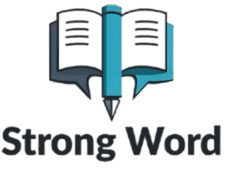Luckily there are a few ways to Restore Google Contacts that have become lost for some reason or another. They are all fairly straightforward and easy ways to get the job done.
One of the ways is to go to Google Contacts and sign into your Google Account. Then you will have to enter your email and password to sign in. You should end up at the contacts profile. Now you will want to click on “Restore Contacts” and choose a restoration period form the list and click restore.
If for some reason this option is not available to you, then you can click “more” in the sidebar to the left, and this will expand the menu for more options. You should see this button at the bottom of the restoration period window, and it should revert your contacts to the desired state. You can restore a period of your choice, but you can’t go further than 30 days in the past.
Another method you can try is to export a backup. You need to sign into your Google account, and you should end up at the contacts profile page of your account. Now you can click “export” and open the “more” menu before selecting the “export” option.
Now you can choose an export setting. It is already going to be on “export all” but if you want to change it, simply choose another option. Now you can choose the file format that you want for your contacts to be exported.
Click on “export.” A save dialog should appear. Choose a save location and then click on the “save” button. Now you will have a backup file with your current contacts. Google CSV is the correct format that is used to import into another Google account. It is also the desired choice for a Google account backup.
Another handy method that you can use is to import a backup file. This is done by signing into your account and clicking on “import.” Now you will want to click on “choose file” so a new window will open that you can browse for the contacts file you created when you originally exported.
Select a contacts file and open it up. This file should now appear in the import window. Now all you have to do is click “import,” and then your contacts will be imported into your contacts list on Google.
It doesn’t matter which method you choose to go with-they will all do the job. It just depends on which way you want to use.