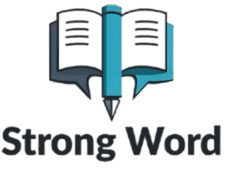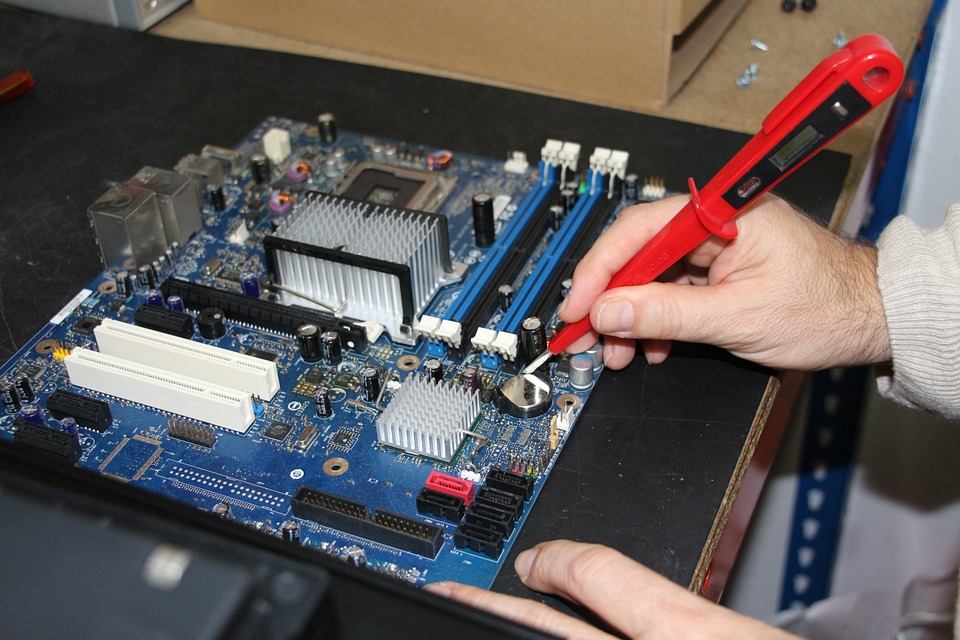Category: Computer
Explore our trending topics to discover a wealth of content across a variety of topics. Whether you’re looking for past articles, guides, or in-depth reviews, our archive has everything you need. Browse through our collection and find the insights you’ve been searching for!
No posts found