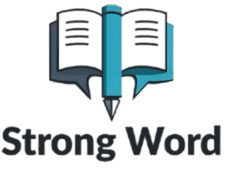In the world of reality capture, getting a flawless image of your subject is vital to most projects. However, due to the challenges that come with Laser Scanner technology, achieving this result can be challenging. There are ways to overcome said challenges and the following are 4 simple tips you need to apply to boost your scan results.
1. Use Multiple Angles
To get a detailed digital 3D image on a physical object, you will require either investing on a spin table or taking multiple scans from different angles. Depending on your budget, you can consider using a motorized rotary table or a manual turntable. This will allow the scanner to capture all the details of the subject. If this isn’t an option, then taking multiple scans from different angles of the subject is vital. Once this is complete, compile all your different images to get your desired result.
2. Explore the Site
This is recommended for field scans. If you are going to scan large areas like oil plant or a building, you will need to tour the facility and familiarize yourself with it. This will give you an idea of the precautions to take during the scan process. On the other hand, if your subject is small, it is your job to control your environment. These precautions will go a long way into ensuring that the final scan result is top quality.
3. Higher Speed over Higher Resolution
Higher scan resolution will use lower speeds, while low resolution will use high scan speed. Movement disrupts scanning and produces poor results. In a subject whose body is made for movement, the scan needs to be completed in the quickest time possible. Choosing higher scan speed with low resolution will get the scan completed quicker hence reducing the chance of movement and producing a quality scan.
4. Back Up All Data
In a world where digital data is lost all the time, it is wise to protect your work from this misfortune. After every scan, store the data in a separate device so that you can compile it later when you are ready to work on the final scan. With all your raw data stored away, you have all you need to create your final quality product.
Bottom-line
Due to the sensitivity of laser scanners, taking a quality scan requires precision and preparation. The above simple tips will go a long way into ensuring that your scanning process is a smooth one. Preparing the site beforehand, reducing the scan speed, collecting enough scans, and backing them up are simple ways to ensure that your end result is high quality.